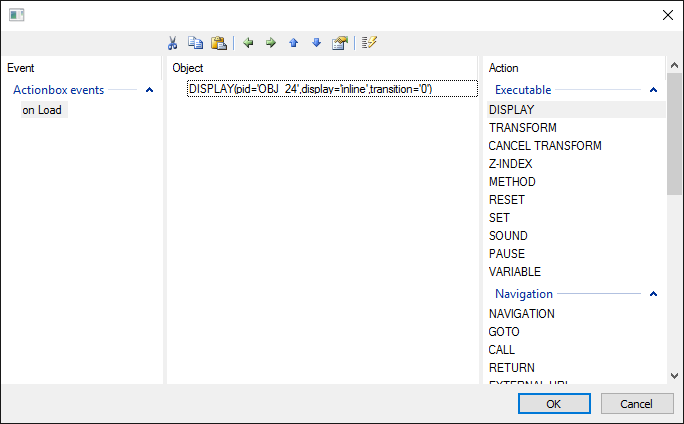| CourseLab 3.5. User's Guide |  |
 |
Actionbox is a virtual Object intended to launch action sequence by timeline of the Frame. To add this Object on the Frame press button in the group of the Insert tab (or in classic menu select ).
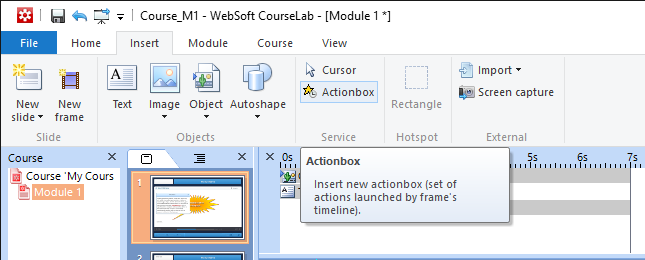
Actionbox will appear on the Timeline panel of the current Frame.
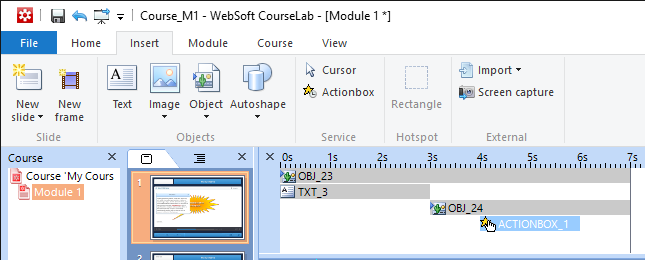
Using the mouse drag the Object to desired time. To open Actions dialog select option in context menu. Object has the only on Load event.