

| دليل استخدام برنامج CourseLab |   |
QTI TestObject allows to display questions from the external QTI file.
IMPORTANT! This Object can support only QTI 1.2 files (full support of QTI standard is not guarantied).
QTI file cannot be used in edit mode, therefore only placeholder of the QTI Test is visible:
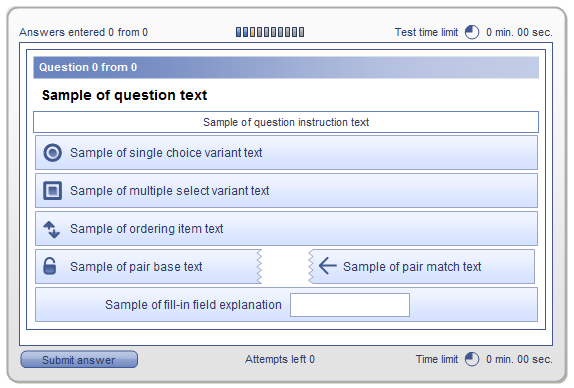
نفس الكائن في نفس الكورس يبدو مختلفاًبالنمط التسلسلي
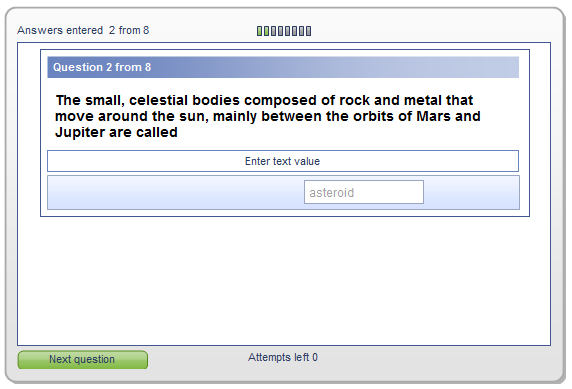
أو في قائمة الأنماط
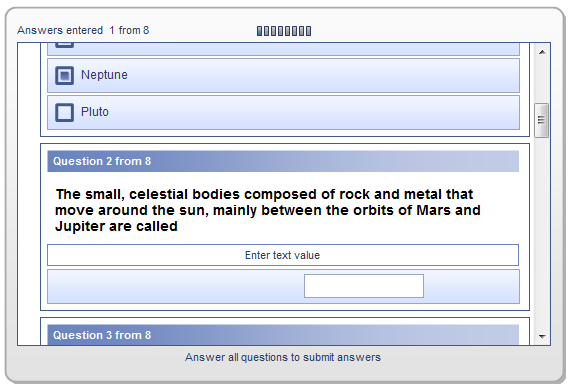
هذا الكائن يدعم أنواع الأسئلة المستخدمة في الكورس لاب
LIMITATION: This Object does not support Images and other media objects - only text parameters from QTI file are used.
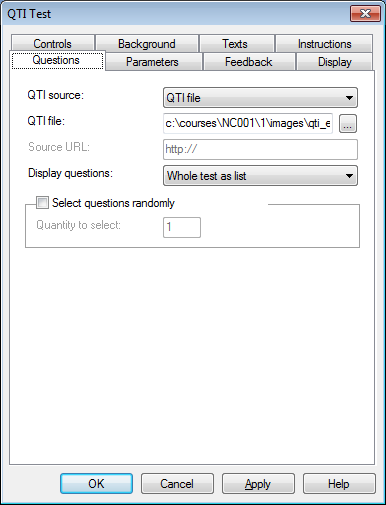
On the "Questions" tab define source of questions - QTI file or URL. If local file is selected - it will be automatically copied into Module's images folder. In case you select URL of the file - file will not be copied. Select questions display mode: sequentially (by question) or full list (in this case answer is submitted for all questions simultaneously).
IMPORTANT! Be aware, that loading file from external URL may be the subject of browser security settings (cross-domain security).
"Select questions randomly" checkbox allows random selection of questions from all questions in file.
تحذير : اذا كنت تخطط لاستخدام هذا الكائن في نظام ادارة التعلم فهناك قيوداً على كمية البيانات المخزنة في الوحدة التعليمية؛ فطول البيانات يعتمد على تعقيد المسألة لذلك ننصح بأن لا يتم استخدام أكثر من 30 الى 40 سؤال ضمن الوحدة التعليمية, فقط معيار سكورم 2004 يسمح بتخزين كمية كبيرة من المعلومات .
Most of test and questions parameters are defined in QTI file, but you can change or override some of them.
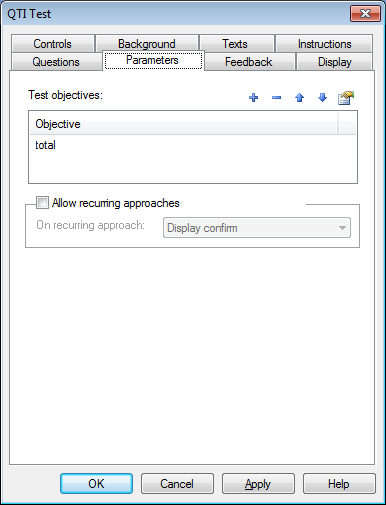
On "Parameters" tab you can define Objectives for all questions of the QTI Test. Unlike usual Test, there is no possibility to bind Objectives to distinct questions.
في نفس التبويب يوجد الحقل "فترة الاختبار المتبقية" من أجل تعيين الحد الزمني للاختبار بالدقيقة والثانية. كما يمكن السماح للمتعلم بإعداة المحاولة من خلال الضغط على الخيار "السماح بإعادة المحاولة" . ويمكن أيضاً تفعيل الخيار "تمكين الصور في الأسئلة" لعرض صورة لك سؤال إن وجدت.
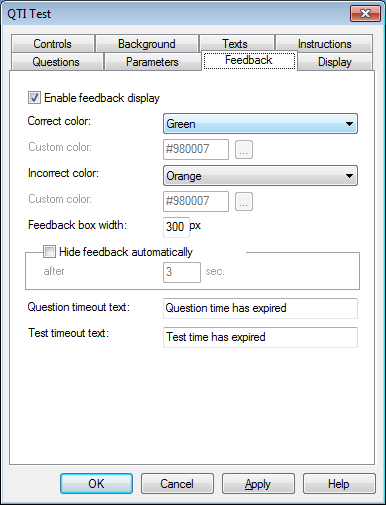
You can enable or disable feedback messages. Feedback messages are defined in QTI file. When enabled, feedback messages will be displayed in special text block - you can change its width.
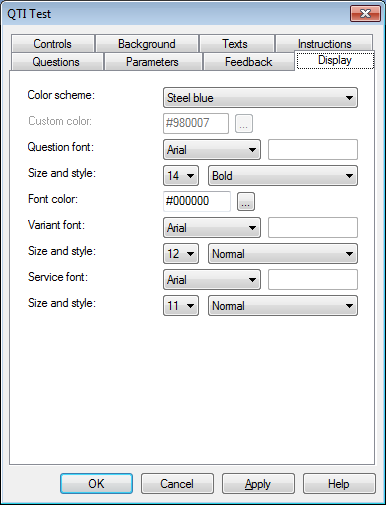
في التبويب "عرض" يمكن تنسيق شكل الكائن.
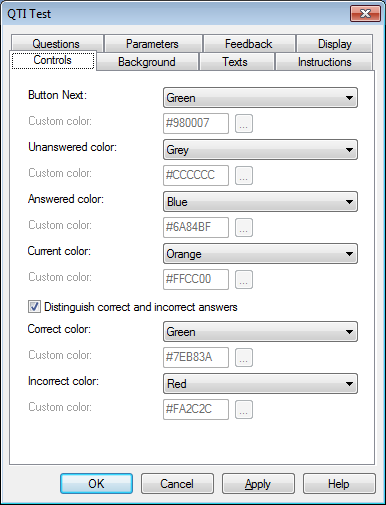
On the Controls tab you can change display parameters for Control elements: progress-indicators and buttons.
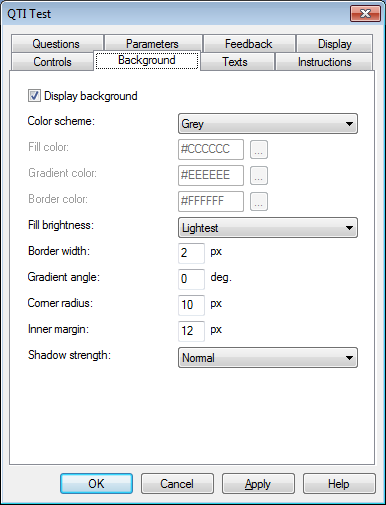
في التبويب"خلفية" يمكن ضبط لون الخلفية الخاصة بالكائن وتحديد سماكة و لون الحدود و الهوامش الداخلية و نظام الألوان.
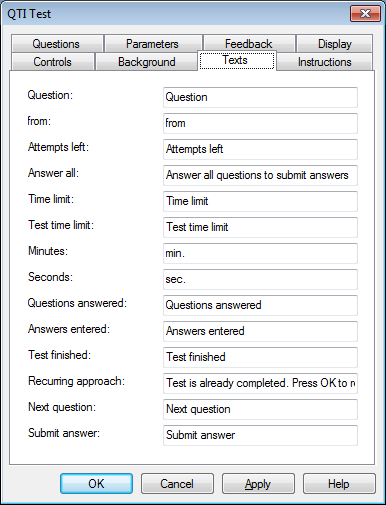
On "Instruction" and "Texts" tabs you can change text constants that are used in the Object.
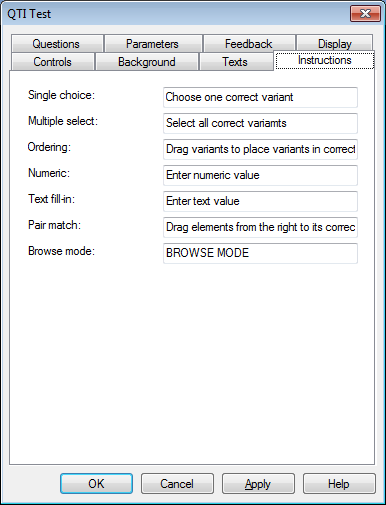
لهذا الكائن المقدرة على توليد أحداث فيما يتعلق بأفعال المستخدم , فعندما يقترن الحدث مع الفعل يمكن توظيفه لبناء
| حدث |
تم قدحه (تحفيزه) |
| عند اختبار العرض | تم الاختبار |
| انتهاء الوقت | في اللحظة التي انتهت فيها الفترة الزمنية للسؤال الحالي |
| انتهاء وقت الإختبار | في اللحظة التي انتهت فيها الفترة الزمنية للاختبار الكلي |
| اكتمال اختبار | بعد الإجابة على كل الأسئلة أو بعد انتهاء الزمن |